Even though your website is complete and full of information, Frequently Asked Questions are the fill-in-the-blanks to the minor gaps of elaboration information needed. When used on your website, the FAQs section stands out since it contributes to both search engine optimization (SEO) and user experience (UX). FAQs are excellent, but they do require a procedure that includes curating proper content for on-page placement.
When created appropriately with maximum user experience (UX) in mind, accurately constructed data, and correctness in content curation, FAQ pages are also estimable to organic appearance.
The purpose of the FAQ page is to answer the user’s questions or solve their difficulties. As a result, your efforts will only be worthwhile if the user’s questions are truly answered after they arrive at that page. And that’s how you may improve your organic performance.
The procedure is writing down the exact keywords, jotting down all of the inquiries that are searched on Google for the same, then condensing your tags and meta descriptions with those precise keywords.
By doing so, you’ve created a FAQ area on your website, with SEO-optimized frequently asked questions and material selected with a well-designed layout, which checks the user experience (UX) box!
Let’s have a look at how to make an SEO-friendly FAQ page now:
1. Strategy Based on Data
First and foremost, you must have a comprehensive data-driven strategy for collecting frequently requested topics that can be accessed on the Google server.
Second, you can discuss this with your sales and customer service staff and note down their experiences, as they interact with customers all day and have likely encountered every question a client could ask.
You can now use chat logs, Quora, Reddit, Twitter, and other platforms to conduct site searches and see what information people are looking for.
2. Answer all questions completely
Make sure that all of the answers that are being displayed meet the user’s expectations. The manner and wording of the responses should be informal, to-the-point, and simple to comprehend while also being brief. All of your responses should link to and relate to the information or material on your website. However, rewrite all of the material to prevent Google penalties for duplicate content.
Provide short and direct information (maximum of 3-4 lines), as well as internal connections to other information on the same issue, to entice visitors to your website.
Also Read- What is the significance of SEO for your website?
3. User Experience Formatting for your FAQ Page (UX)
Make your website as user-friendly as possible; in particular, make it as simple as possible for the user to discover their answer as quickly as possible; otherwise, he or she will abandon the website in no time.
You can divide the questions into specific categories and, if possible, provide a search bar in the FAQ hub so that users can quickly find what they’re looking for.
Create numerous pages from the FAQs to aid in the targeting of specific details for each category and division from an SEO standpoint.
To get all your SEO problems solved you must hire the best digital marketing agency in India for your website,

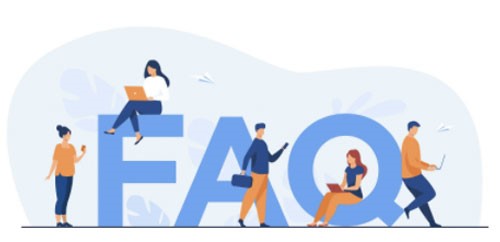
Recent Comments