Every Marketer Should Know These Email Marketing Metrics
1. Open rate
Email marketing metrics open rate has long been one of the most basic and widely utilized KPIs among email marketers. Open rate measures how engaged our subscribers are as well as how effective different subject lines are by tracking the percentage of subscribers who open a certain email.
However, when Apple makes Mail Privacy Protection widely available, it will effectively stop open-tracking for those who choose to utilize it, making open rate a somewhat unreliable metric. And, as other email marketing agency providers follow suit, the open rate will become increasingly unreliable.
It’s a good thing there are numerous more indicators to track progress on this list.
2. Click-through rate (CTR)
Another common statistic for determining how effectively your campaigns is functioning is CTR. CTR is a metric that measures how many people clicked on your email’s links. For example, if you added a link to redeem an offer, the CTR would indicate how many subscribers clicked on it.
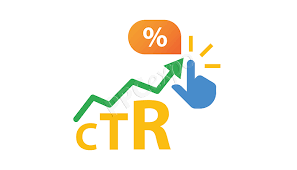
3. Conversion rate
The number of individuals that clicked on your link is measured by the click-through rate, whereas the number of people who clicked on the link and then took a specified action is measured by the conversion rate. For example, if you included a link in your email inviting your subscribers to join in a Black Friday sale, the conversion rate would indicate what proportion of those who followed the link actually purchased something.
4. Bounce rate
You should keep track of the bounce rate when sending an email campaign. The bounce rate is a metric that indicates how many of your subscribers’ email addresses did not get your message. Soft bounces are used to track transitory issues with email addresses, whereas hard bounces are used to track long-term issues with email addresses.
5. Number of unsubscribes
It’s quite easy to track unsubscribes. Any email service provider can tell you how many users unsubscribed after receiving one of your emails. This email metric is typically located in your main dashboard or analytics dashboard.
6. List growth rate
The list growth rate is a metric that measures how quickly your list is growing.
Take the total number of new subscribers minus the total number of unsubscribes, divide it by the entire number of email addresses on your list, and multiply it by 100.
7. Spam complaints
It might be demoralizing to have your emails labeled as spam. You may decide to disregard these instances, but spam concerns must be taken seriously.
Providers of email services want to maintain quality and keep track of spam complaints. It’s likely that your email service provider will take action against you and block your account if this rate rises too high.
8. Forwarding rate/email sharing
The percentage of recipients who shared your message on social media or passed it to a friend is measured by the forwarding rate/email sharing.
The forwarding rate, also known as sharing, is an important indicator to track since it indicates how many brand advocates you have. It tells you what proportion of your subscribers refer your emails to their friends and family.
9. Engagement over time
When you track engagement over time, you can figure out when the optimum times are to send communications.
You can use automation in your email service provider to send emails depending on client behaviour or triggers, but tracking interaction over time will reveal when non-automated emails have the best click rates.
10. Overall ROI
Every every email marketing metrics should keep track of overall email ROI. It shows you your campaign’s overall return on investment.
You can figure this out by subtracting the money you made in sales from the money you spent to execute the campaign, dividing it by the money you put in the campaign, and multiplying by 100.
11. Email sharing rate
The email sharing rate reflects how many times a recipient shared your email on social media, but it has nothing to do with how many times the email was shared via email.
The “share this” button on your email is used to calculate this metric. To calculate this rate, divide the number of “share this” clicks by the total number of emails sent, then multiply by 100.
12. Mobile open rate
This measure functions similarly to the conventional open rate, with the exception that it is only applicable to mobile devices such as phones and tablets.
Unlike desktop open rates, which are more common during the week when people are at work, mobile open rates are more common on weekends.
ALSO READ- Why Digital Marketing Agency is needed for your business.


Recent Comments